What is Page Speed?
Page speed is the time it takes for content to fully be displayed for a particular web page. It can also mean how long it takes for your browser to receive the first byte of info from the actual web server. In any case, how fast your page loads is now one of the many key ranking factors in Google’s algorithm.
If it takes Google too long for its spiders to crawl your pages, it can negatively affect how your site is indexed. This also applies to the general user experience. A user doesn’t want to sit and wait for your site to load so they will leave your page which not only affects your conversions but your overall indexing as well. Remember, Google is constantly watching how users interact with sites so if they see people consistently leaving your page after short amounts of time, they will deem you less valuable and decrease your ranking potential.
How To Increase My Page Speed
- Optimize Images – Make sure your images are in the right file format and aren’t too large for your site. If images aren’t compressed, they are too heavy for sites to load. PNG is great for graphics with less than 16 colors, such as logos, while JPEG format is great for photographs.
- Compression – Compress your files that are larger than 150 bytes. CSS, HTML and JavaScript can all be compressed using most software but images should only be compressed in programs such as Photoshop.
- Server Response Time – Pay attention to what software you are using, limitations with your hosting agent, etc. Slow database searches or routing and a lack of memory can greatly affect your page speed. If you pay for a cheap hosting agent, you will eventually run into such issues.
- Code Talk – Clean up your HTML, CSS and JavaScript codes by removing spaces, commas, unused code, comments, formatting, etc. It shouldn’t be too dense or messy.
- Limited Redirect – Try to limit the amount of redirects you use. Remember that every time a redirect (or several) are in place, that is just more time the user has to wait to be taken to the content.
- Videos – Try hosting videos on your own server because embedding them from external sources can drag on load time.
- True Optimization – All browsers do not load your site the same way so check how your site looks on Chrome, FireFox, Safari, Explorer, etc. Flash, widgets like social share buttons and other apps might slow down your site as well. Highly designed, or complex, themes with a slew of effects can drag down your load time as well.
- Caching – Browsers cache information, such as images or files, so that when a visitor returns to the page, it doesn’t have to reload the entire page. Use tools or extensions to extend your cache expiration date to one year.
- Ads – Sometimes having too many ads on your page can bog down the load time. It is also a visual deterrent for the overall user experience.
There are so many tools available today to help keep track of your page speed and how to optimize some of the choices above. Whether it is a browser extension, plugin or external software, take the time to implement something so you can keep an eye on your overall load time. Keeping this simple factor flowing fast and free is just one more positive notch on the Google ranking belt.
Please Remember To Share This Post! Thank You!
With a plethora of options available when it comes to advertising, your small business might just reap bigger rewards than both you and the competition realize!
Join us for the TGR SEO Services 2020 roundup and, on behalf of everyone here, have a joyous, abundant, prosperous, happy and healthy coming year!
The entire staff of TGR SEO Services would like to wish you a joyous holiday filled with love, happiness, glad tidings and good health!




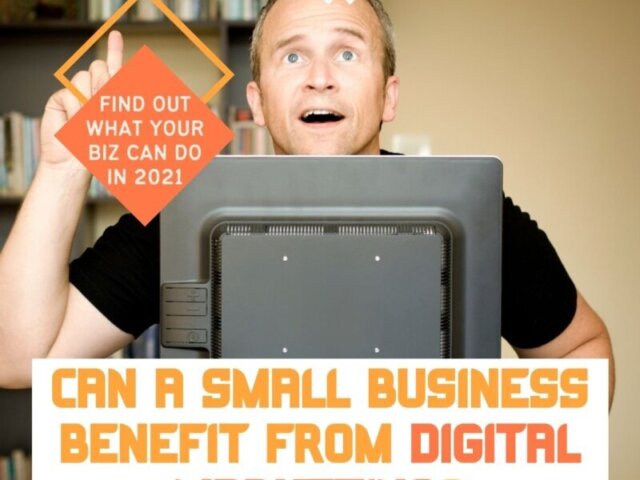



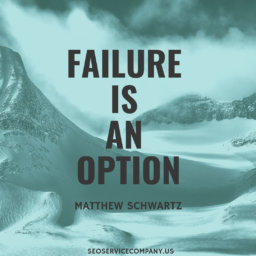


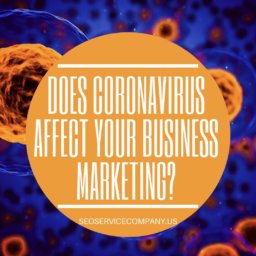
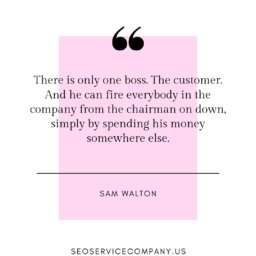


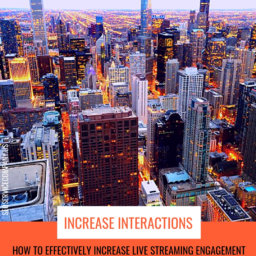
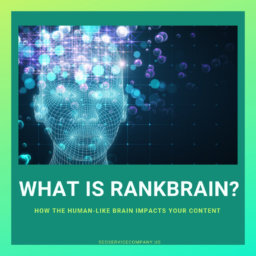

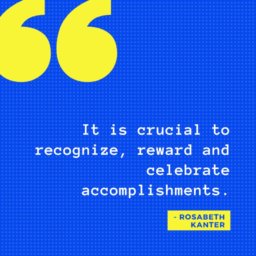
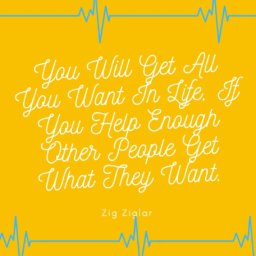


Really informative, thanks for sharing this!
I’ve read several good stuff here. Definitely worth bookmarking for revisiting. I wonder how much effort you put to create such a excellent informative web site.
Some really good articles on this site, thank you for contribution. “I finally know what distinguishes man from other beasts financial worries. – Journals” by Jules Renard.